When working with variants of the same design, such as kitchen cabinetry requiring differing cupboard door sizes or a furniture range, certain machining strategies and their chosen tool dimensions are applicable to more than one piece. For Example: profiling to cut around the door or area clearance to create the flat panel within it.
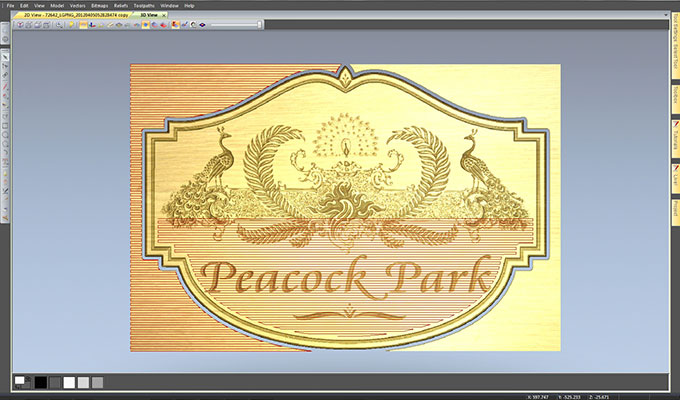
With ArtCAM’s Toolpath Templates, these commonly used toolpaths can be saved as a file which can then be imported and applied to any other ArtCAM model; saving both time and potential discrepancies between toolpaths. Provided that your new vectors and the corresponding imported toolpaths have the same name then your toolpath template will automatically associate itself with these layers.
This is also a great for other applications, such as name plate and signage manufacturers.
