This module is ideal if you wish to engrave text or imagery over a curved surface, for example some text on a three dimensional sign or shield. Working with your selected vectors or vector layer (provided you have purchased the Vector Tools Module) you can machine raised, recessed or centreline engraved features to a depth or height relative to your ArtCAM Relief Clipart or imported 3D model. This will preserve the contour of your relief.
Working with the geometry of your cutting tools you can not only determine the width but also the shape and definition to both the top and bottom of your feature. To ensure that the cutting tool creates a clean crisp edge where your feature or text joins the relief, you can sharpen the edges of the feature so that the cutting tool goes into the tightest of corners.
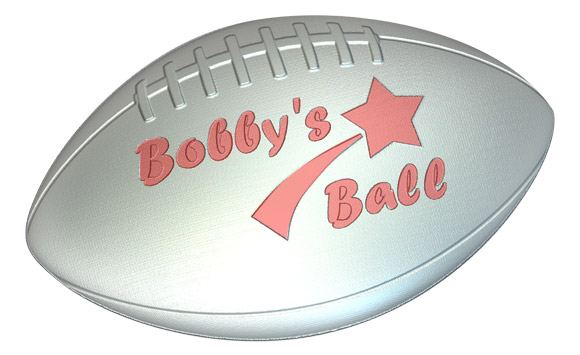
To give you the best machining finish, ArtCAM’s Feature Machining also gives you the choice of machining the feature from the centre of the cutting tool or from its edge. Machining parameters such as the speeds and feeds can also be amended to accommodate for your CNC machines’ capabilities and to allow for varying material hardness. Additionally you can opt for your preferred machine tool cutting direction (clockwise or anticlockwise).
So that your tool avoids any clamps that you may use to hold the material in place when machining, you can enter in the required height above the surface of the material at which it is safe to move the tool at rapid speeds between toolpath segments.

Add This Module To ArtCAM Express For Only £149 | €175 | $249
& Try Before You Buy With The ArtCAM Express Free Trial
Add this module to your order of ArtCAM Express in the ArtCAM Online Store or purchase the module at a later date.
